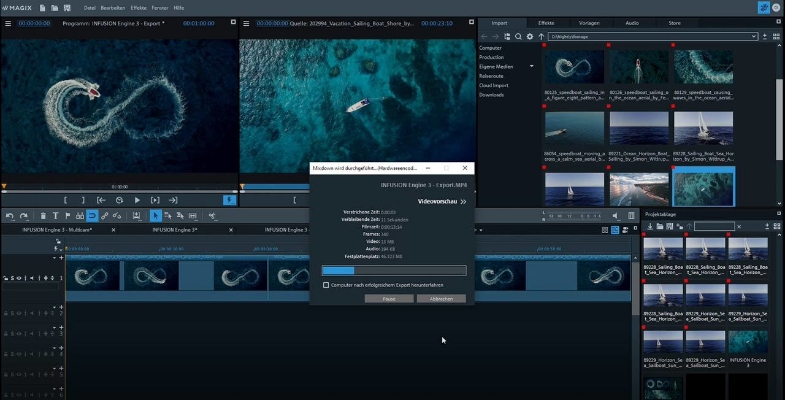Video Pro X13
NOTE: Activation key must be used with a Magix account. Requires internet connection.
About the Software
INTUITIVE VIDEO PRODUCTION. REDEFINED.
Video Pro X13 redefines intuitive video editing for ambitious amateur videographers and filmmakers. The result: Achieve professional editing results quickly and easily thanks to a complete focus on efficient workflows and editing tools
The newly developed INFUSION Engine 3 offers revolutionary performance for every step in your projects – from import to real-time playback while editing to the final export.
Key features
- NEW! INFUSION Engine 3 – hardware acceleration from import to export
- NEW! Multi-GPU support – take advantage of multiple graphics cards simultaneously
- NEW! Support for Hyper Encode with Intel® Iris® X e MAX
- NEW! Effects editing directly in the video monitor + customizable rotation points
- NEW! Panorama Storyboard with audio editing
- NEW! FXhome Ignite Keying & Flares
- Professional editing tools
- Source monitor + video monitor for editing using in and out points
- Over 1,500 templates, creative effects & animated titles
- Multi-track & multi-format timeline, including nested sequences
- Professional color correction, LUTs and gradation curves
- Multicam editing for up to 9 cameras
- 8K UltraHD support
- HDR color space handling
UPDATE SERVICE
- Get all new features for free for 1 year!
- Always get the latest version
- Unlimited use of program
system requirements
Windows - Minimum
- OS : Microsoft Windows 8 | 10, 64-bit systems
- Processor : min. 2,4 GHz (Quad-core processor with 2.8 GHz or better recommended)
- RAM : min. 4 GB (8 GB recommended)
- HDD : 2 GB for program installation (10 GB recommended)
- Internet Connection : Required for activating and validating the program, as well as for some program functions. Program requires one-time registration.
- Graphics card: Onboard, min. resolution 1280 x 1024, 512 MB VRAM and DirectX 11 support (recommended: Intel Graphics HD 520 for MPEG2/AVC/HEVC)
- Additional Notes: All MAGIX programs are developed with user-friendliness in mind so that all the basic features run smoothly and can be fully controlled, even on low-performance computers. You can check your computer's technical data in your operating system's control panel.
INFUSION Engine 3 supports video acceleration and export for AVC and HEVC on Intel, NVIDIA or AMD GPUs with 1GB VRAM or higher Example: Intel Graphics HD 520, NVIDIA Geforce GTX 1050, AMD Radeon RX470
*DVCPRO and AVC-Intra require fee-based activation. **MP3 export requires installation of Windows Media Player Version 10
Supported formats
Supported import formats
- Image : BMP, GIF, JPEG, PNG, TIF, TGA, HEIF/HEIC
- Audio : AAC, MP3, OGG, WAV, WMA
- Video : AVC-Intra*, AVI, DV-AVI, DVCPRO*, MJPEG, MKV, MPEG-1, MPEG-2, MPEG-4, MOV, MVC, MXF,WMV
Supported export formats
- Image : BMP, JPEG, PNG, BMP
- Image sequence
- Disc : DVD, Blu-ray Disc, AVCHD disc
- Audio : MP3**, WAV
- Video : AVI, DV-AVI, MJPEG, MPEG-1, MPEG-2, MPEG-4, WMV
Recommended configuration for 8K editing
- Processor : Quad-core processor with 2.8 GHz or better
- RAM : 8 GB
- Graphics card : NVIDIA Geforce GTX 1060 4GB VRAM
Windows - Minimum
- OS : Microsoft Windows 8 | 10, 64-bit systems
- Processor : min. 2,4 GHz (Quad-core processor with 2.8 GHz or better recommended)
- RAM : min. 4 GB (8 GB recommended)
- HDD : 2 GB for program installation (10 GB recommended)
- Internet Connection : Required for activating and validating the program, as well as for some program functions. Program requires one-time registration.
- Graphics card: Onboard, min. resolution 1280 x 1024, 512 MB VRAM and DirectX 11 support (recommended: Intel Graphics HD 520 for MPEG2/AVC/HEVC)
- Additional Notes: All MAGIX programs are developed with user-friendliness in mind so that all the basic features run smoothly and can be fully controlled, even on low-performance computers. You can check your computer's technical data in your operating system's control panel.
INFUSION Engine 3 supports video acceleration and export for AVC and HEVC on Intel, NVIDIA or AMD GPUs with 1GB VRAM or higher Example: Intel Graphics HD 520, NVIDIA Geforce GTX 1050, AMD Radeon RX470
*DVCPRO and AVC-Intra require fee-based activation. **MP3 export requires installation of Windows Media Player Version 10
Supported formats
Supported import formats
- Image : BMP, GIF, JPEG, PNG, TIF, TGA, HEIF/HEIC
- Audio : AAC, MP3, OGG, WAV, WMA
- Video : AVC-Intra*, AVI, DV-AVI, DVCPRO*, MJPEG, MKV, MPEG-1, MPEG-2, MPEG-4, MOV, MVC, MXF,WMV
Supported export formats
- Image : BMP, JPEG, PNG, BMP
- Image sequence
- Disc : DVD, Blu-ray Disc, AVCHD disc
- Audio : MP3**, WAV
- Video : AVI, DV-AVI, MJPEG, MPEG-1, MPEG-2, MPEG-4, WMV
Recommended configuration for 8K editing
- Processor : Quad-core processor with 2.8 GHz or better
- RAM : 8 GB
- Graphics card : NVIDIA Geforce GTX 1060 4GB VRAM
Belum ada penilaian
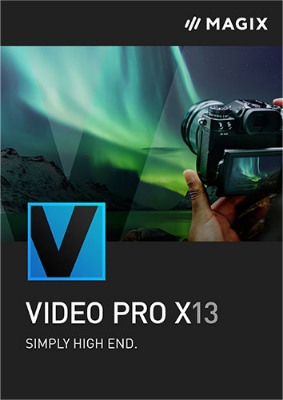
Anda akan menerika kode digital yang dapat anda aktifkan segera (tidak dapat digunakan pada produk pre-order)
Terima kode anda dengan cepat setelah pembayaran
DreamGame adalah penjual resmi
|
DRM:
|
Other DRM
|
|
Platform:
|
PC
|
|
OS:
|
Windows
|
|
Release Date:
|
2021-06-14
|
|
Penerbit:
|
Larangan
Produk ini dapat diaktifkan di negara-negara berikut:
Austria, Belgium, Cyprus, Germany, Estonia, Spain, Finland, France, Greece, Ireland, Italy, Lithuania, Luxembourg, Latvia, Malta, Netherlands, Portugal, Slovenia, Slovakia (Slovak Republic), United Kingdom