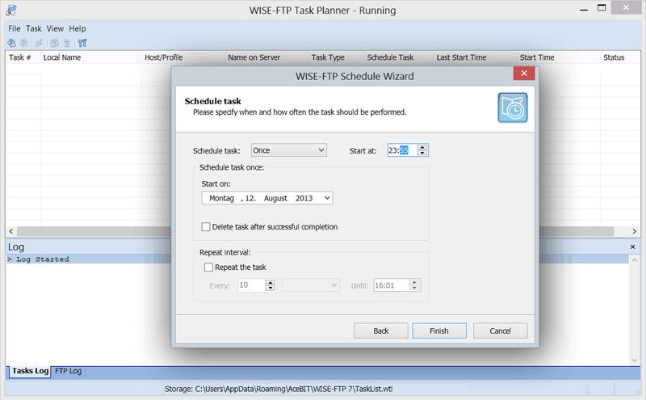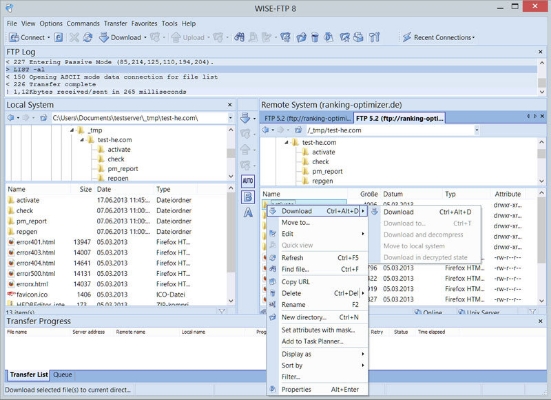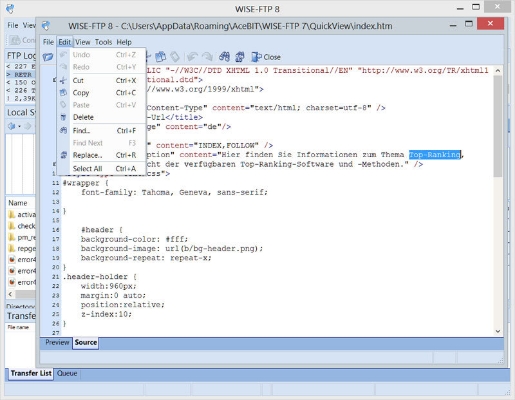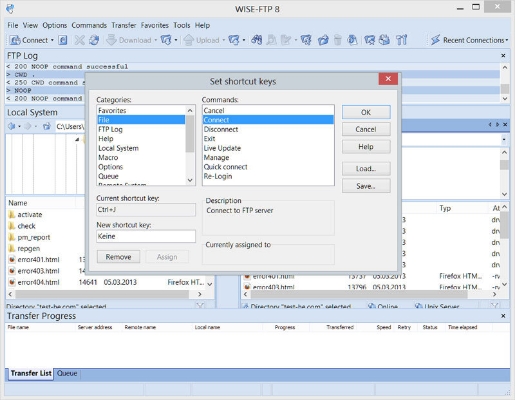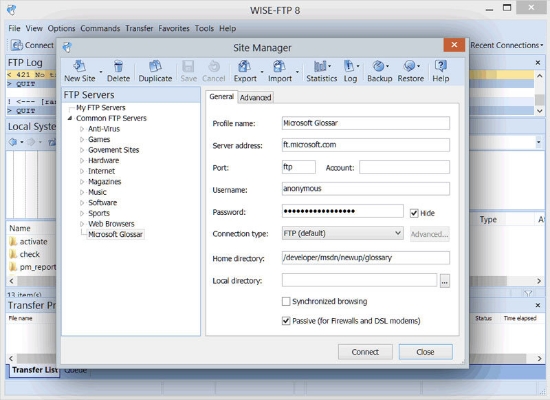WISE-FTP 8
The WISE-FTP FTP client helps you to connect to any FTP server in order to download and upload files and directories. Among other features,
WISE-FTP allows encrypted and simultaneous transmissions, as well as the modification of files directly on the server.
ABOUT THE SOFTWARE
The WISE-FTP FTP client helps you to connect to any FTP server in order to download and upload files and directories. Among other features, WISE-FTP allows encrypted and simultaneous transmissions, as well as the modification of files directly on the server.
KEY FEATURES
The highlights of WISE-FTP:
- Connect to any FTP site!
- IPv6 support: You can connect to a site by using an IPv6 address.
- Intuitive user interface: Work on remote sites as if they were local files and directories, in an interface similar to Windows Explorer!
- Every feature you need to easily manage your FTP servers is available here: delete, rename, copy, change or set properties of remote files and directories, and much more!
- Drag & drop files and directories between the local and remote system.
- Integrated HTML editor allows direct editing of files on the remote system: modify HTML or text files directly on the FTP server.
- Secure authentication and file transfer: Use the SSH File Transfer Protocol (SFTP) or FTPS (FTP/SSL) protocol for maximum security.
- A configuration wizard helps you with the correct configuration.
- Optional encryption (RijnDael 128, 192, and 256 bits, BlowFish as well as TripleDES) and compression of files prior to or after transfer for improved security and faster transfer.
- Manage and arrange any number of remote sites in well-structured directories.
- Quick File View using the integrated file viewer or the appropriate Windows application.
- WISE-FTP Task Planner - Schedule your transfers using this easy-to-use tool.
- Simultaneous transfers of multiple files to one or more FTP servers in the background!
- Macro recorder for the recording of frequently used sequences of commands.
- User-defined shortcuts for program functions: Assign your own shortcuts to different program functions.
- Synchronized Browsing: This new feature allows you to change the directories on your PC and the FTP server simultaneously if the directory structure is identical.
- Synchronize local and remote folders and subfolders.
- Move files and directories directly between remote systems without needing to download them to your local system first.
- Remember transfer tasks - Save recurring transfers and reload them with a few mouse clicks.
- Search for files on the remote site.
- Add and organize favorites.
- Edit files directly on the remote system (using the internal or an external editor; file is uploaded again after editing).
- Carry out file operations (create, delete files/directories etc.) on the local system.
- Mask to upload and download files.
- Change the priority while up- or downloading.
- Assign sounds to various commands and events.
- Search and find in log files.
- Detailed status information in the transfer window (transfer time, speed, etc.).
- File icons.
- Select multiple files.
- Editable path field for fast navigation.
- Specify a file name for Quick Connections to download a single file only.
- Automatic detection of a server's supported features during the connecting process.
- Support of Unicode-capable servers.
- Possibility to preserve the file date on upload on servers with support of MFTM command.
- Automatically rename files to upper or lower case during transfer.
- Account name for server configuration.
- Load transfer tasks from a file.
- The Update Manager ensures that your software is always up-to-date.
- Synchronize local and remote directories without having to transfer files individually.
- Multilingual user interface: English, German, Spanish and French.
- Many other great features.
SYSTEM REQUIREMENTS
- Operating system: Windows 8, 7, Vista, XP, Server 2008 or Server 2003
- 1 GHz Intel Pentium IV processor or faster
- 512 MB RAM or more
- 10 MB of free hard disk space
- Operating system: Windows 8, 7, Vista, XP, Server 2008 or Server 2003
- 1 GHz Intel Pentium IV processor or faster
- 512 MB RAM or more
- 10 MB of free hard disk space
אין עדיין ביקורות
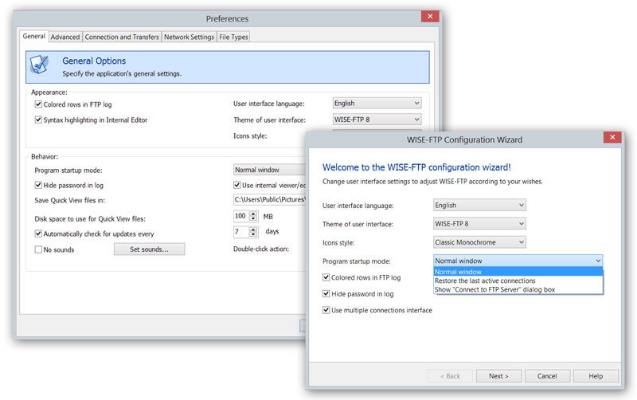
תקבל קוד דיגיטלי, אותו תוכל להפעיל מיד (לא רלוונטי להזמנות מראש)
קבל את הקוד שלך מהר לאחר התשלום
DreamGame הוא משווק מורשה
|
Platform:
|
PC
|
|
OS:
|
Windows
|
|
Release Date:
|
2014-01-30
|
|
מוֹצִיא לָאוֹר:
|
הגבלות
ניתן להפעיל מוצר זה במדינות הבאות:
Austria, Belgium, Cyprus, Germany, Estonia, Spain, Finland, France, Greece, Ireland, Italy, Lithuania, Luxembourg, Latvia, Malta, Netherlands, Portugal, Slovenia, Slovakia (Slovak Republic)